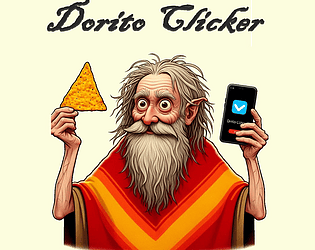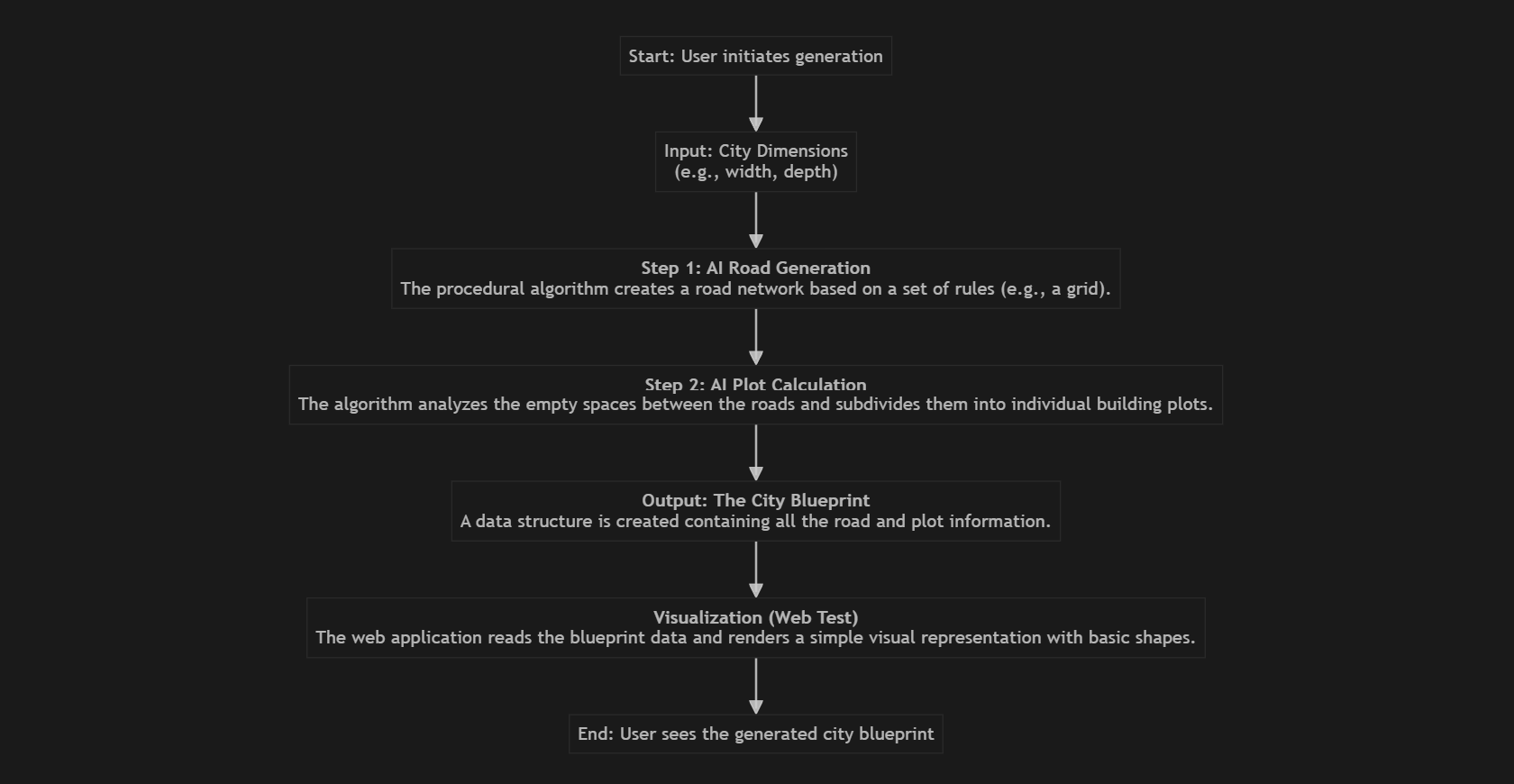Table of Contents
Many of the landscapes in my artwork gallery, like 'Verdant Isles' and 'Archipelago', were created in Unity. People often ask how I create such large and detailed worlds. The secret is a combination of powerful tools and an art-directed procedural workflow. In this post, I'll pull back the curtain on how I craft these environments.
The Philosophy: Art-Directed Proceduralism
My goal is not to have the computer generate everything randomly. Instead, I use procedural tools to do the heavy lifting, and then I act as an art director, guiding the generation to match my vision. This allows me to create vast, detailed worlds that would be impossible to make by hand, while still maintaining artistic control over the final look and feel.
The Powerhouse: GAIA
The core of my landscape creation workflow is a Unity tool called GAIA. GAIA is a professional terrain and scene generation system that automates many of the tedious aspects of world creation. With GAIA, I can:
- Stamp terrain features like mountains, hills, and valleys onto my landscape.
- Spawn textures based on rules, like slope and height. For example, I can automatically apply rock textures to steep cliffs and grass textures to flat plains.
- Place objects like trees, rocks, and grass with incredible detail and control.
Using GAIA allows me to generate a beautiful, fully-realized baseline environment in a fraction of the time it would take to do it manually. It's an incredible tool for rapidly iterating on ideas.
Building an Ecosystem
GAIA is the star of the show, but it's supported by a cast of other tools that help build a complete ecosystem. These often include:
- Vegetation Shaders: Custom shaders to make the grass, trees, and plants react to wind and lighting realistically.
- Water Systems: Tools for creating realistic oceans, lakes, and rivers with reflections, refractions, and shoreline effects.
- Atmosphere and Lighting: Volumetric clouds, fog, and advanced lighting models to create a palpable sense of atmosphere.
By combining these specialized tools, I can create not just a terrain, but a believable and immersive environment.
Finishing Touches
Once the procedural generation is done, I go in and make manual adjustments. This is where the art direction really comes in. I might move a few trees to perfect a composition, adjust the lighting to create a specific mood, or hand-sculpt a particular area of the terrain. It's this final, human touch that brings the world to life.
This workflow of combining powerful procedural tools like GAIA with careful artistic direction is how I'm able to create the rich, detailed landscapes you see in my portfolio. I hope this gives you some insight into my process!
See the results in the gallery!
View My Artwork